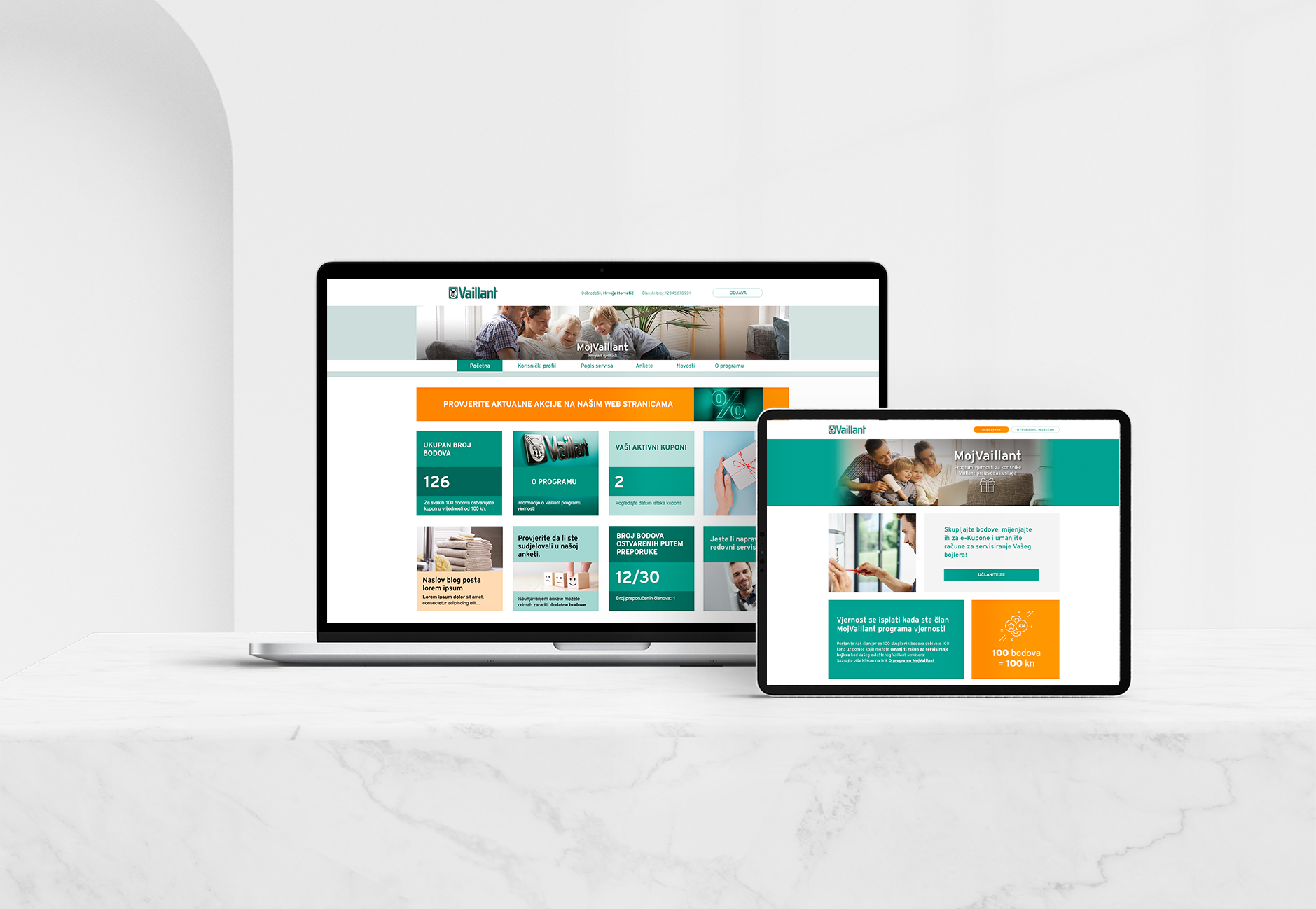An educational blog post about making an educational video

We have years of experience in video recording, so we feel comfortable sharing a few valuable tips that you may not have known but are good to know, especially if you are starting to record and produce video content.
Although we’ve put "educational" in the title, these tips can be used for any video you want to share on Youtube, Vimeo, Dailymotion, or other social media channels.
Okay, what's the first step?
Target group? What is that?
The first step is to know your target group.
There probably isn’t a blog post where we don’t mention the importance of knowing the target group because it is a prerequisite for all content creation.
Your video is intended… for whom exactly? How old are they? What do they do? Why would they click on your video? What is the perfect way of addressing them? How much time do they have? These are all questions you need to answer before you even start thinking about the video content itself.
Let's say you're shooting a video about the basics of Photoshop.
You can assume that your target audience doesn't know Photoshop, so you have to adapt the language to make it accessible. The instructions themselves should be detailed enough to be easy to follow step by step.
Your target audience is probably in the range of 16 to 30 years, and by the very nature of the video, you can expect them to have time to learn something complex, so the video doesn’t need to last three minutes.
Likewise, before we move on to the second step, it’s crucial to choose only one topic for an educational video. Multiple issues are difficult to cover, and the user will always choose a video that deals with exactly the topic he needs.
The second step is drawing a storyboard. Again, it doesn't have to be top quality like this storyboard; feel free to draw to the best of your abilities, make it clear and understandable to you.
If your video is a screencast, it would also be best to draw a storyboard screen for each scene.
Ok, you have the target audience, the theme, and the storyboard! Can we start filming? Oh, not yet.
Where is the script?
It's perhaps the most critical part of the whole video production process. You might think you can do an entire video spontaneously, in one take.
You can’t, trust us, we’ve tried unsuccessfully many times.
Whatever your video is about, you need a script, at least a simple one.
We can also share a few tips from our experience. First, try writing the script as if you were explaining the whole process to a friend. Use natural and straightforward language. You don’t have to explain everything, but try to explain what you’re doing and especially why you’re doing it. Something self-evident to you may not be to your viewer.
Practice makes perfect, as they say. It's also valid for reading scripts. So, read it aloud several times.
Not in your head - out loud.
Only when you say some words or sentences will you realize that it may not be a good form of expression, and instead of that, you may need some synonym or a different tone.
The last tip is about feedback. Ask the person you trust for their opinion and advice. We know how scary it is to get feedback, the same thing scares us every day, but feedback is essential because a fresh pair of eyes has a different angle that would never have occurred to you.
It gets easier after a while, trust us.
Can we start filming?
Okay, it's time to shoot finally.
If you are recording a screencast type of educational video, you can first record the audio of your written script.
Programs like Adobe Audition are a fantastic aid in audio recording. Feel free to throw out every “hmmm” or "well" and the like; you don’t need that in the video.
Try to keep the voiceover smooth (flowing nicely), not too loud or too quiet. Don't start over if you make a mistake; go back to the time before the error and read again. You’ll fix it all in Audition or Audacity anyway.
Speak clearly. Comprehensibility is very important when shooting educational material, but also when shooting video in general.
As for the equipment, you don’t need anything too expensive. Even the basic headphone microphone has a relatively good sound quality, but if you want even better, you can explore the offerings of some mid-range microphones. The difference between mid-range and more expensive microphones exists, but it is not as significant as between low and mid-range microphones.
Please don't use the microphone built into your laptop.
The location where you record audio is also important. Again, we assume that you do not have access to a professional studio, so we suggest a closet interior or a similar space that will give you a similar insulation effect.
Now we can finally start shooting the video itself.
We will first deal with the screencast method of recording video, that is, capturing your screen. The first thing you need to do is turn off all unnecessary applications, programs, and the like, and turn on everything you will use so you don’t spend a second searching for and opening programs.
As with reading the script, simulate the path of the video itself a couple of times to discover where all the specific pitfalls or problems may lie. Again, as with the script, being smooth is the key. Everything must be smooth and without unnecessary pausing.
A good tip for other audience engagement is to capture the face via webcam; feel free to hold it in the corner of the video. People love to see a face when they look at something, wouldn’t you know!
Now it's time to edit the video. As for the software, Camtasia is great! Start with video editing first. Throw out everything unnecessary and when you think you’re done, insert the audio as well. Camtasia is super easy to use, and syncing audio and video will be a lot easier.
When you're done, watch the video once, twice or thrice. Shorten the video as much as possible. Are some parts unnecessary? Either throw them out or speed up the video. Something is essential, but the audio explanation is too long for the video frame? Stop that shot as you explain.
Ready for views?
We're finally done. All you have to do is share that content on the channels of your choice, be it video sharing services like YouTube, Dailymotion, Vimeo or social networks like Facebook, Instagram or TikTok. Read all the comments that various users leave about your video - it's precious feedback.
Also, put timestamps, especially if it's a long video. You probably also know from your own experience how much it helps to know where each part of an educational video is.
These are just a few tips that we have learned through years of experience and without which we do not start producing a single video. We hope it will help you too, and feel free to send us a link when you finish the video; maybe we can learn something new!